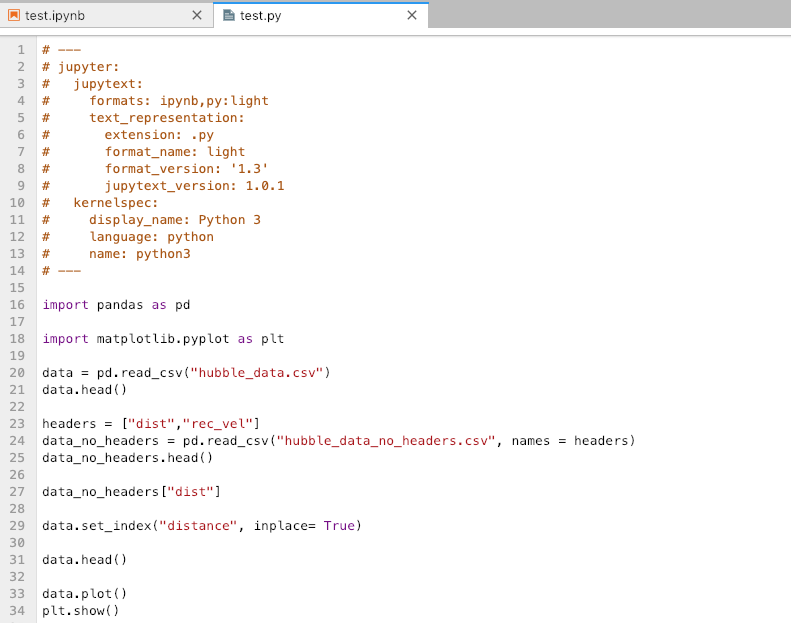JUPYTEXT
Jupytext is an datalab extension that paires your ipython notebook with a python script. This way, you can easily use the script as if you were coding directly from it
How to
For starter, you have your whole environment, with your ipython notebook, ready to be use as a script
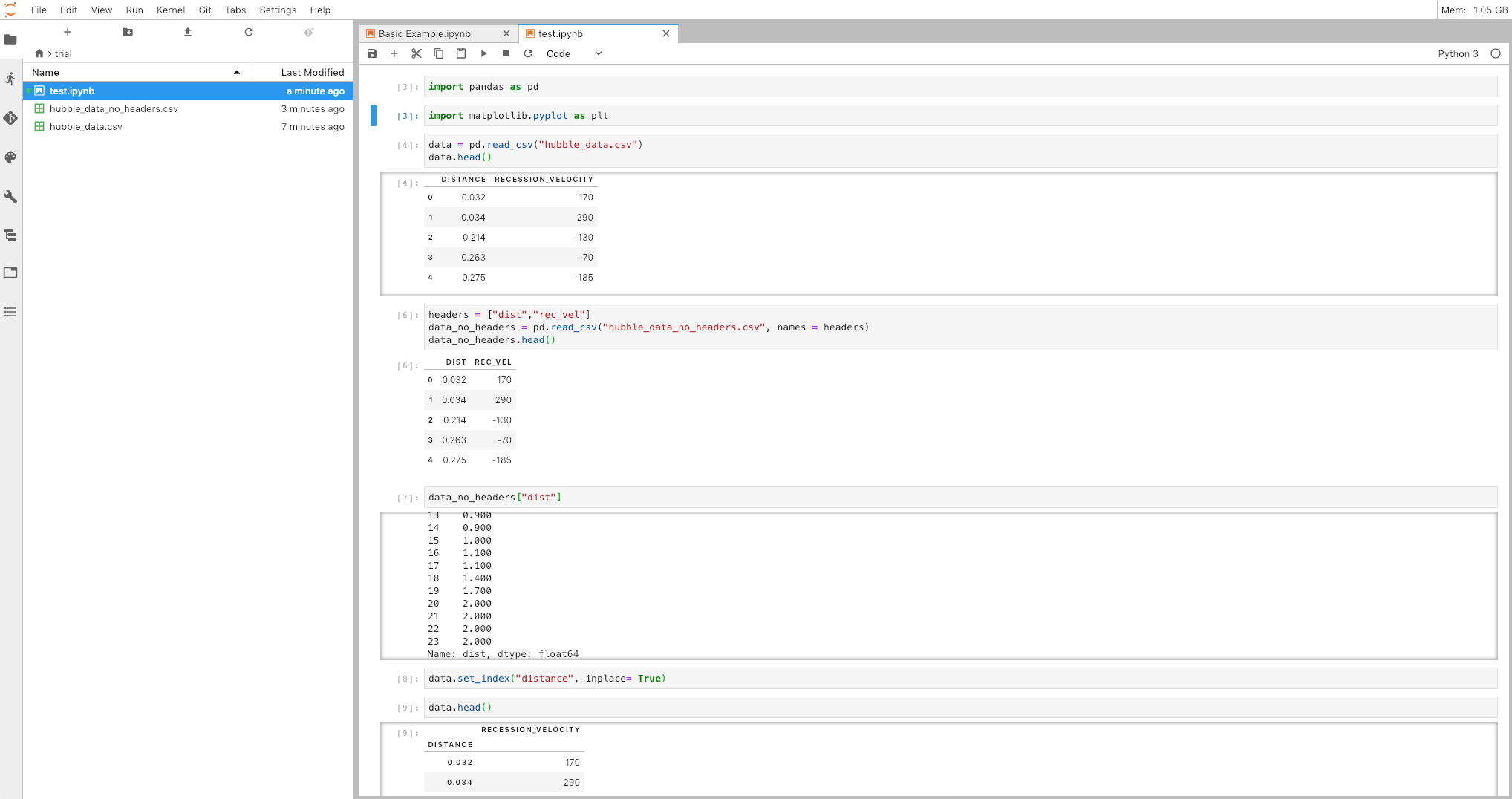
After that, you go to command and search for jupytext. You’ll see all the jupytext actions.
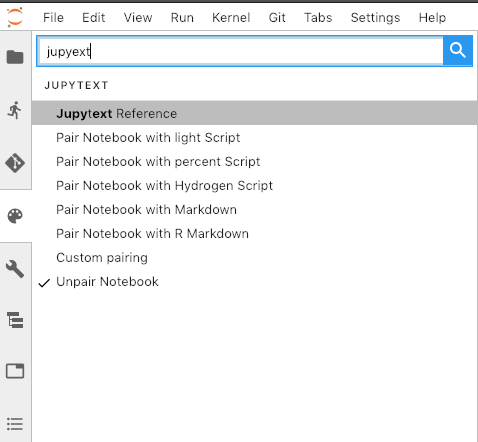
Then select a pairing option (Pair Notebook with light Script). Going to your files, you’ll see
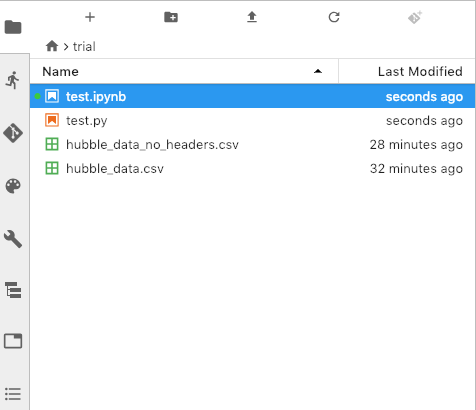
You’ll finally end up with this python script