SERVICE
Deploying a service works the same way as deploying a job or a cronjob
Deploy a service (UI)
In the DataTask portal, select New Task
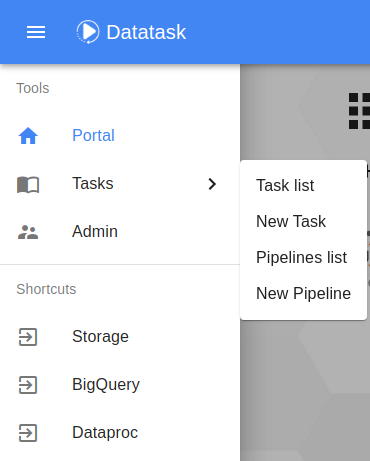
And arrive in this new task page
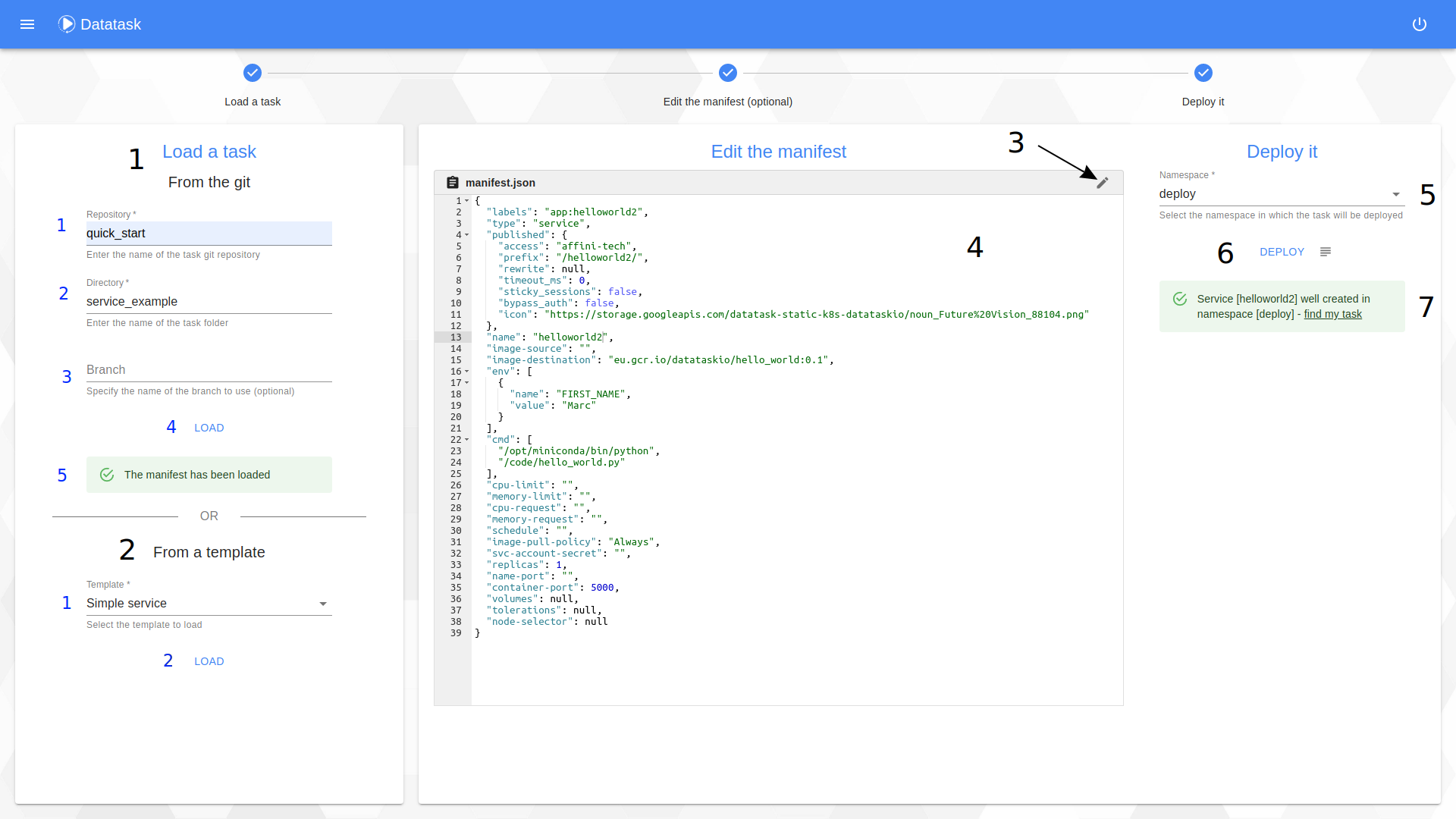
The procedure consists of 3 steps:
Step 1 : The loading of a manifest.
In this window you have two choices :
-
Deploy your own service from the "From the git" section
-
Enter the name of the git repository.
-
Enter the name of the directory containing the manifest.json file.
-
Enter the name of the branch from which the manifest.json should be retrieved.
-
Click on the button to start loading the manifest.json from the git.
-
Follow the status of the loading.
-
-
Deploying a task from a template using the "From a template" section
-
Select a service template.
-
Click on the button to load it.
-
Step 2 : The editing of the manifest (optional).
On this window you have the possibility to modify the manifest before deploying it (this is an optional step).
-
Click the edit button to unlock the window and make changes to the manifest.
-
Edit it. To validate it press the "Apply" button. In case of an error you can cancel your modifications by using the "Restore" button.
Step 3 : Deployment of the service.
This step consists in deploying the task defined by the manifest visible on the screen on the Kubernetes cluster.
-
Select the namespace in which to deploy the service.
-
Click the button to deploy it. You can view the deployment logs by clicking on the "Deployment logs" button.
-
Follow the deployment status. You can find your service in the list by clicking on the link "find my task".
Display a service
After deploying a service. If you are included in the group for which it was deployed, a refresh of the access rights is necessary. To do this, you must disconnect and reconnect to the platform. The deployed services to which you have access are visible on the portal
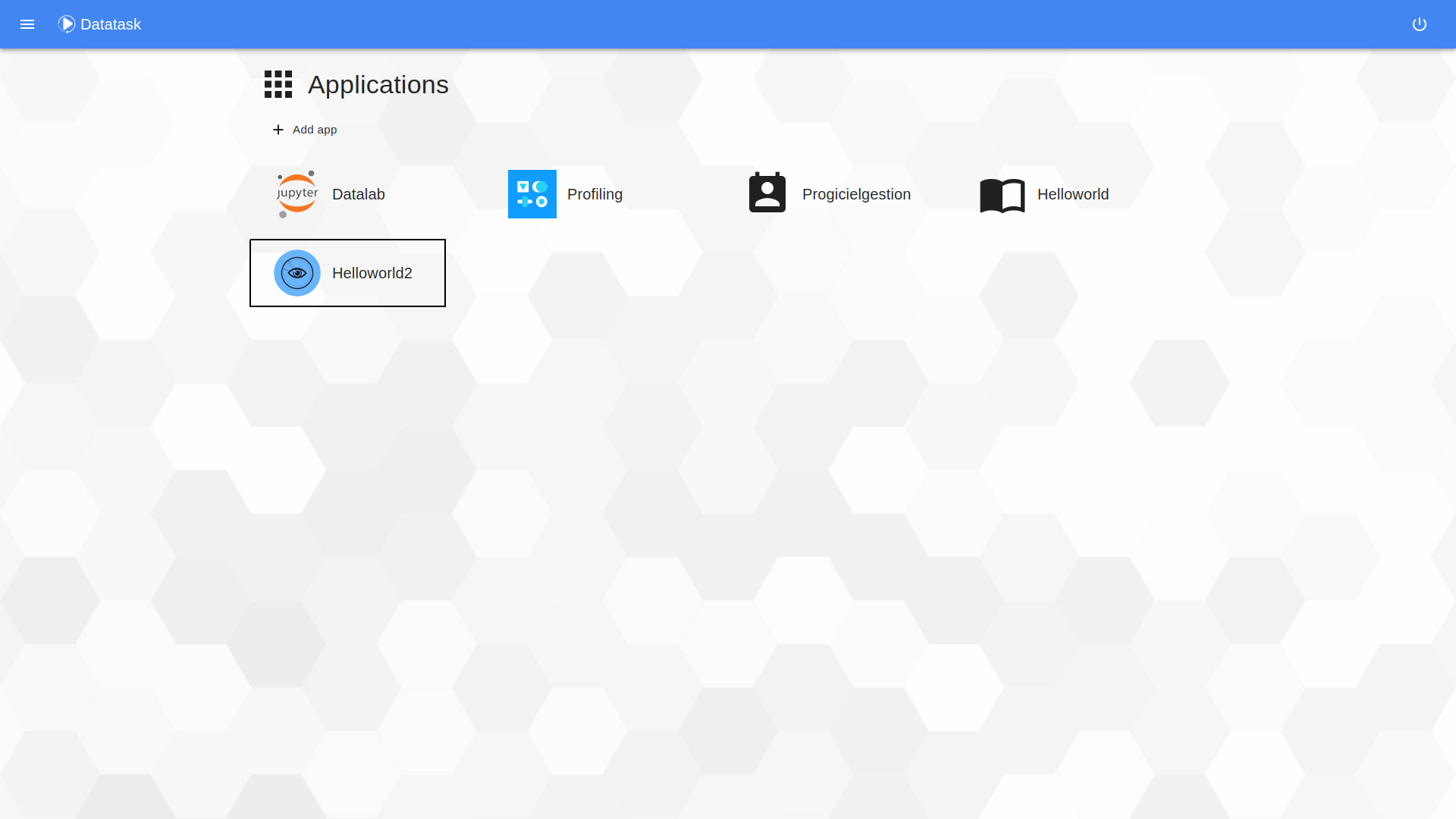
As you can see the "helloword2" service is available.
List services
The services are displayed in the same place as the tasks. Go to Task list
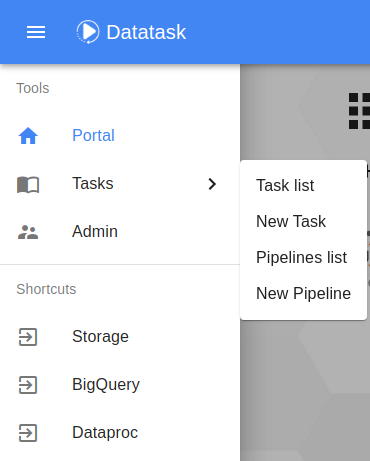
Then select your namespace to see all the tasks and your service.
If you click on your service, a menu appear, you can see the status.
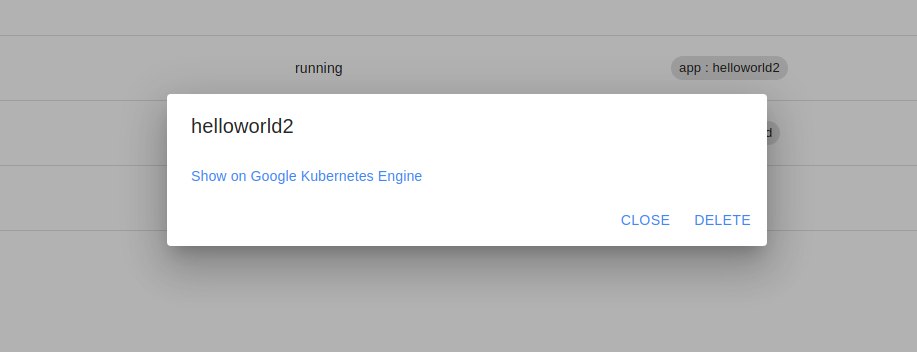
On the dialog of a task you can delete it at any time or view and access the resources that correspond to it through the link : "Show on Google Kubernetes Engine"