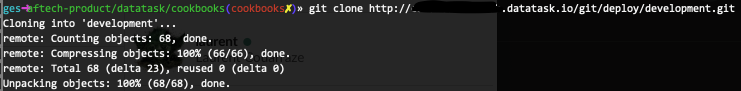GIT: CODE SOURCE MANAGEMENT
Within Datatask. There’s already a setup GITBOX that’s ready to be used.
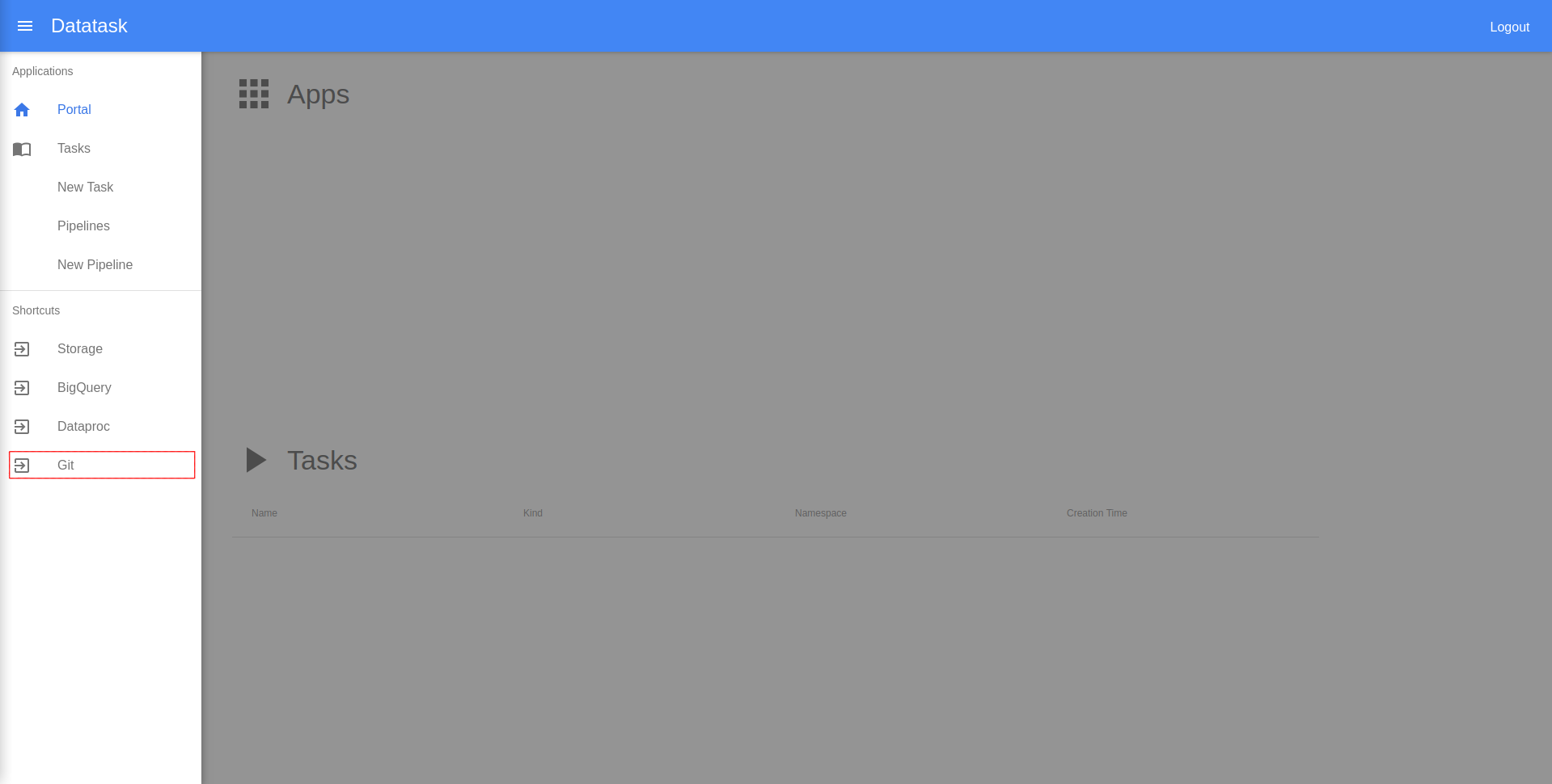
Follow the link with your appropriated login credentials and you’ll end up in the gitbox dashboard.
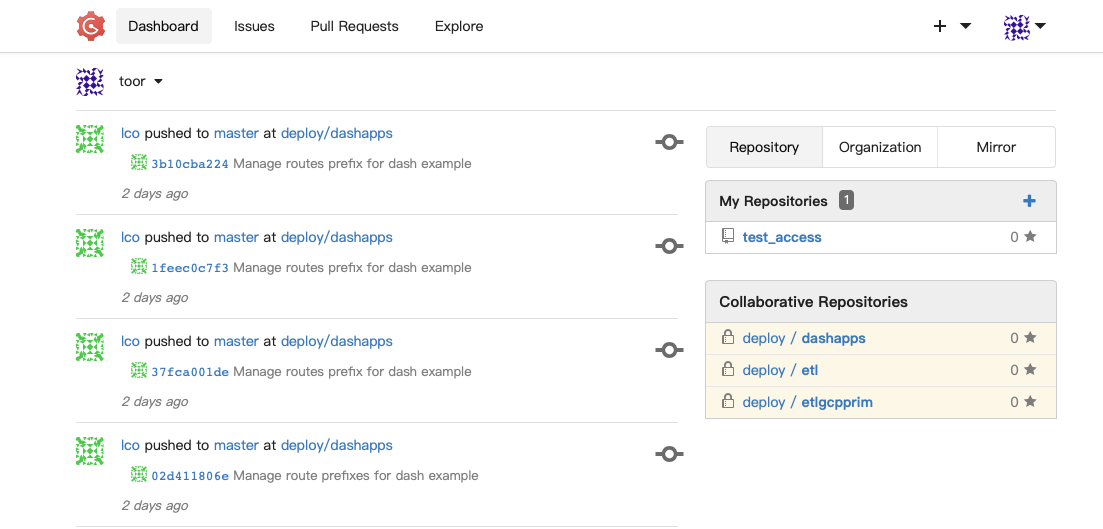
You can do whatever actions you need (push, pull, clone, stash, revert, etc…)
GIT IN DATALAB
There’s a git extension setup with the DATALAB.
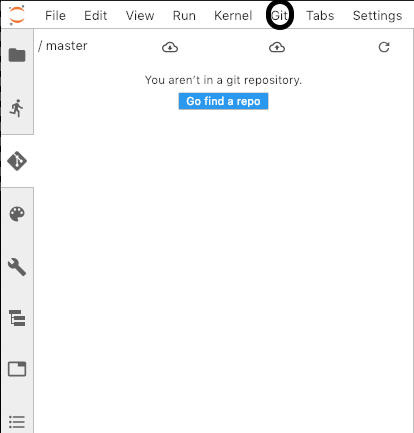
Let’s see how to use it
First, you have to setup your credentials, in order to define who is doing the actions
mkdir /root/.local/gitcred
vim /root/.local/gitcred/usercredentials
https://[user]:[password]@[lab].datatask.io
git config --global credential.helper 'store --file /root/.local/gitcred/usercredentials'Then you can use the git interface.
-
Cloning a repository:
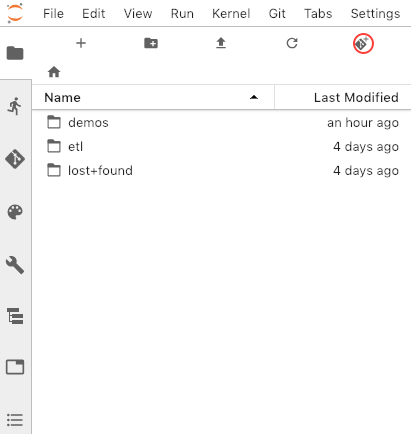
Just cloned trial, enter the repository and go to git interface, you should have
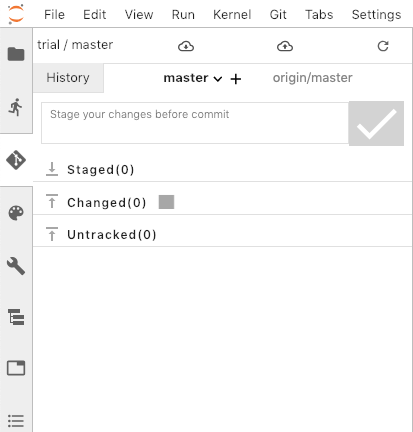
-
Pull, commit and push
Modifying a file in the git repository leads to a changed status in the git interface !!
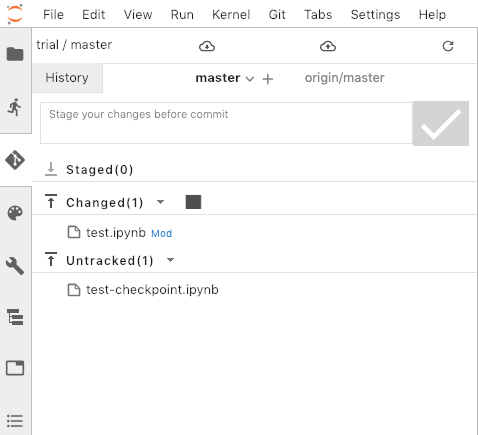
If you stage your modification you can commit
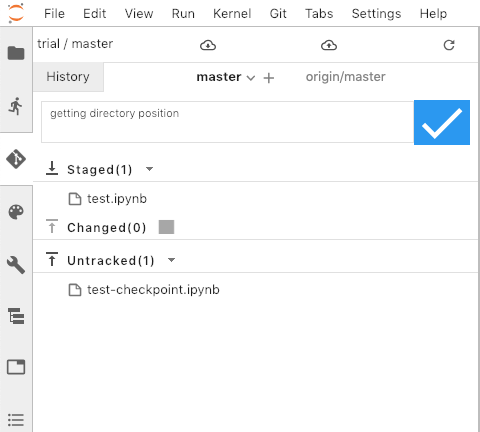
After have commited your changes, you can know push them in the git repository, pressing it just one time
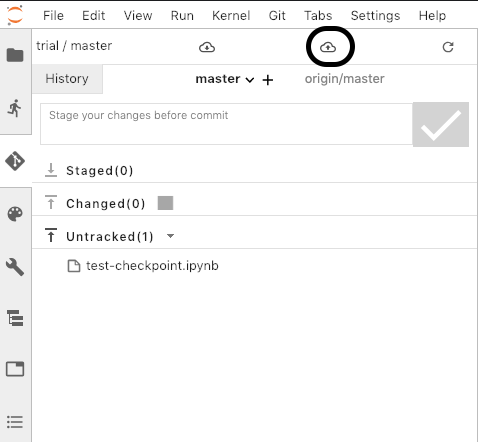
Go to the git repository, making sure it’s well pushed
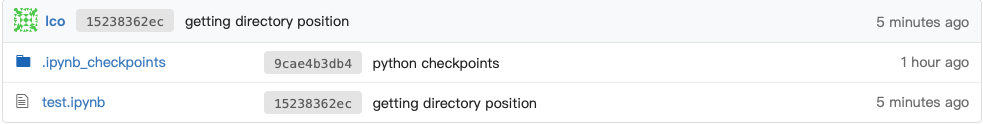
And if you want to pull the latest changes
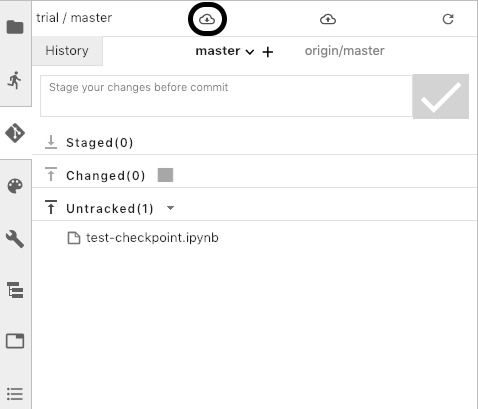
GIT IN LOCAL
The set up git remains above all a git. Therefore, it can be used with whatever client git you may have ex: command line unix git, gitbash for windows or Git extensions in IDE (Pycharm, Visual Studio, etc…) On your setup gitbox, just copy the http git link:
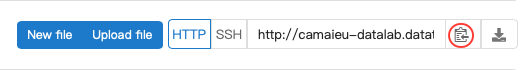
Then, you can clone it providing appropriated credentials